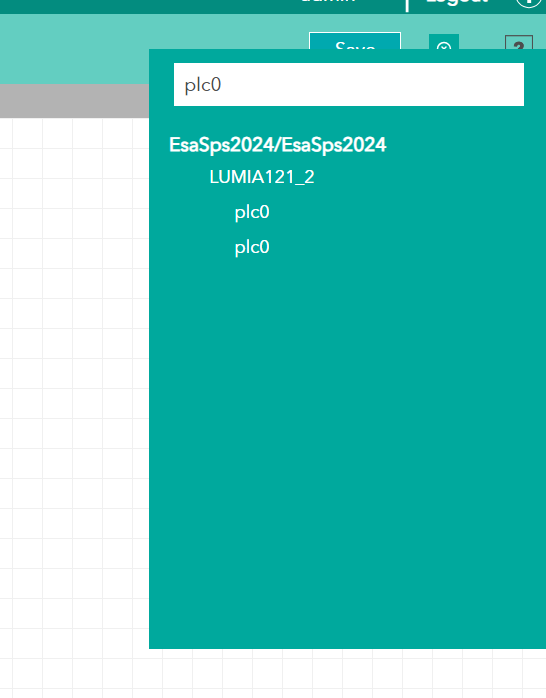Service command toolbar
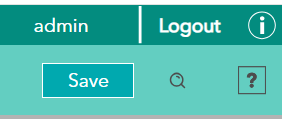
This part of the toolbar is dedicated to some service commands.
1- Display the current user logged in identifier
2- Logout command in order to quit the domain
3- Information button will display the standard info pop_up page
4- SAVE button necessary in order to save the domain. To be mandatory pressed before leaving the page
5- SEARCH. In case of a domain with a large number of application the SEARCH utility will hel the customer in order to focus the specific section of the dominain.