Page editing
From the preview page, double clicking on one of the pages enters the editing of the page.
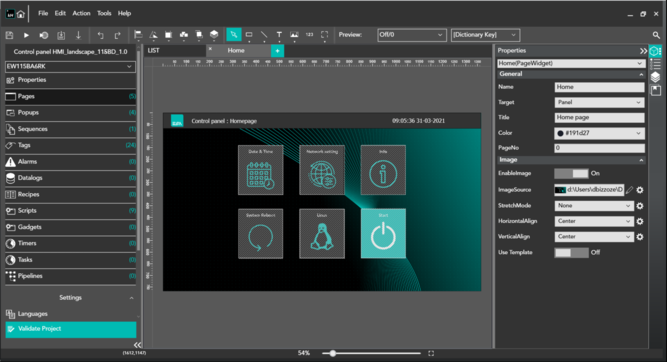
The top part displays a menu dedicated to managing the graphic objects on the page.
The menu of properties and events is displayed on the right side.