Active Alarms
The Active Alarms view displays the alarms that are currently on in the active alarm buffer.
To be displayed in this table, the alarms can be in one of the following states:
-
ACTIVE: the condition that triggers the alarm is TRUE
-
ACTIVE and ACKNOWLEDGED: The condition that triggers the alarm is true and the alarm has been acknowledged
-
DISABLED: the condition that triggers the alarm is false but the alarm has not yet been acknowledged
If the alarm has passed all three states (in any order) ACTIVE - ACKNOWLEDGED - DISABLED it is removed from the list of active alarms.
In the case of Simple Events, the acknowledgment condition is not contemplated, therefore the alarm is displayed only if it is in the ACTIVE state.
If the condition that triggers the alarm is false, the alarm is removed from the list.
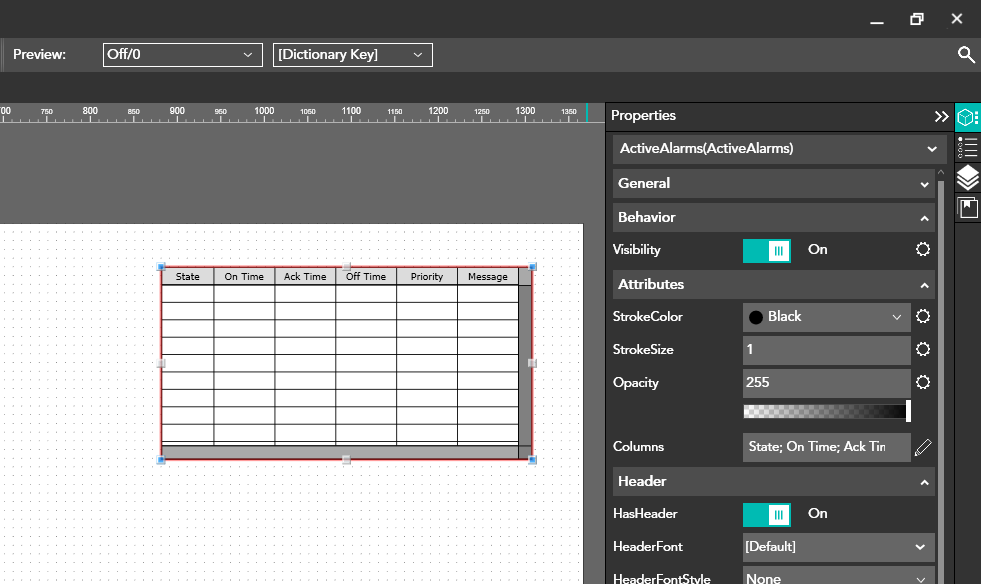
Properties
|
Property
|
Description
|
Default value
|
|
Behaviour
|
|
|
|
Visibility
|
Object visibility
|
ON
|
|
Attributes
|
|
|
|
Stroke colour
|
Grid line colour
|
Black
|
|
Stroke size
|
Grid line size in pixels
|
1
|
|
Opacity
|
Opacity level of the object
|
255
|
|
Columns
|
Columns definition
|
|
|
Header
|
|
|
|
Has header
|
Let the user select if the header has to be displayed
|
On
|
|
Header Font
|
Font to be used for the header
|
|
|
Header Font Style
|
Style to be used for the header font
|
|
|
HeaderFontSize
|
Size of the header font
|
12
|
|
HeaderTextColour
|
Colour of the header text
|
Nero
|
|
HeaderFillColour
|
Background colour of the header cell
|
White
|
|
Row
|
|
|
|
FontName
|
Font to be used in the grid rows
|
|
|
FontStyle
|
Font style to be used in the grid rows
|
|
|
FontSize
|
Size of the font to be used in the grid rows
|
|
|
CellTextColour
|
Text colour
|
|
|
CellFillColour
|
Background colour
|
|
|
Rowheight
|
Height of the grid rows
|
20
|
|
CellSelectColour
|
Cursor colour
|
|
|
Grid
|
|
|
|
GridColour
|
Colour fo the grid segments
|
Nero
|
|
Size
|
Size of the grid segments
|
1
|
|
Security
|
|
|
|
Level
|
Protection level
|
0
|
|
Advanced
|
|
|
|
DoubleClick
|
Functionality that is associated to a doubleclick on the cursor
|
None
AlarmAck: acknowledge of the selected alaerm
OpenPage: open a specific page to be used as Alarm help
|
|
Autoscroll
|
Enable the autoscroll functionality
|
None
ScrollUp (up direction)
Scrolldown (down direction)
|
|
AutoscrollSpeed
|
Speed of the autoscroll
|
|
Columns
The column property let the user define wich are the informations that has to be displayed in the different columns and the functionalities.
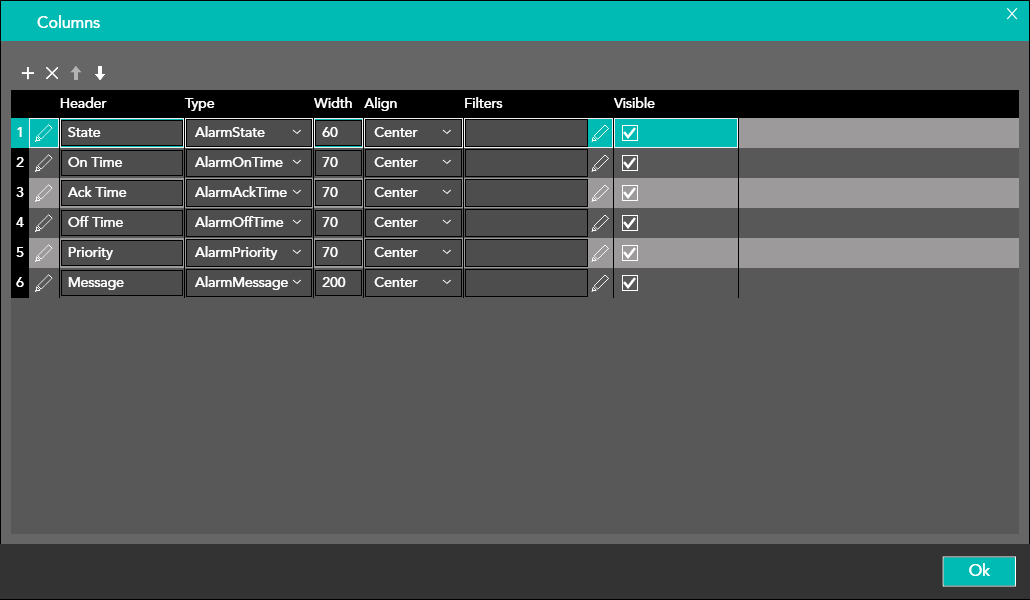
|
State
|
Alarm state (ACTIVE, NOT ACTIVE, ACKNOWLEDGED)
|
|
OnTime
|
Date and time when the alarm is raised
|
|
Ack Time
|
Date and time of the alarm acknowledge
|
|
Off Time
|
Date and time when the alarm is off
|
|
Priority
|
Alarm priority
|
|
Message
|
Alarm message
|
|
Name
|
Alarm name
|
|
Group
|
Alarm group
|
The icon on top of the page let the user customize the columns visibility and order:
+ : add a new row
x : delete the selected row
▲ : move the selected row one step up
▼ : sposta verso il basso la riga selezionata
Events
The alarm view does not have any event