Command Toolbar
The command toolbar located at the top of the page allows the following:

-
Add a new page
-
Delete the selected page
-
Switch from preview to table view
-
Complete refresh of the page preview
-
Screenshot of the selected page
-
Page importing from an external ZIP file
-
Page exporting to an external ZIP file
-
Change the page order in the preview window
Page exporting and importing procedure
This procedure allows you to transfer all the pages from one project to another.
The values assigned to all properties are kept and automatically assigned to the property present in the target project.
If the property does not exist in the target project, a compilation error is reported.
Exporting wizard

The user can select wich pages has to be exported, the patch and filename of the archive.
Next will display the confirmation page.

Importing wizard
The first step is select the file that has to be imported.

The second step let the user select wich pages has to be imported and if the existing pages having the same name have to be saved or not.

The confirmation page below will close the procedure.

Modify the page order in the preview window
When the user clicks the icon to change the page order, a pop-up window opens displaying all the pages of the project.
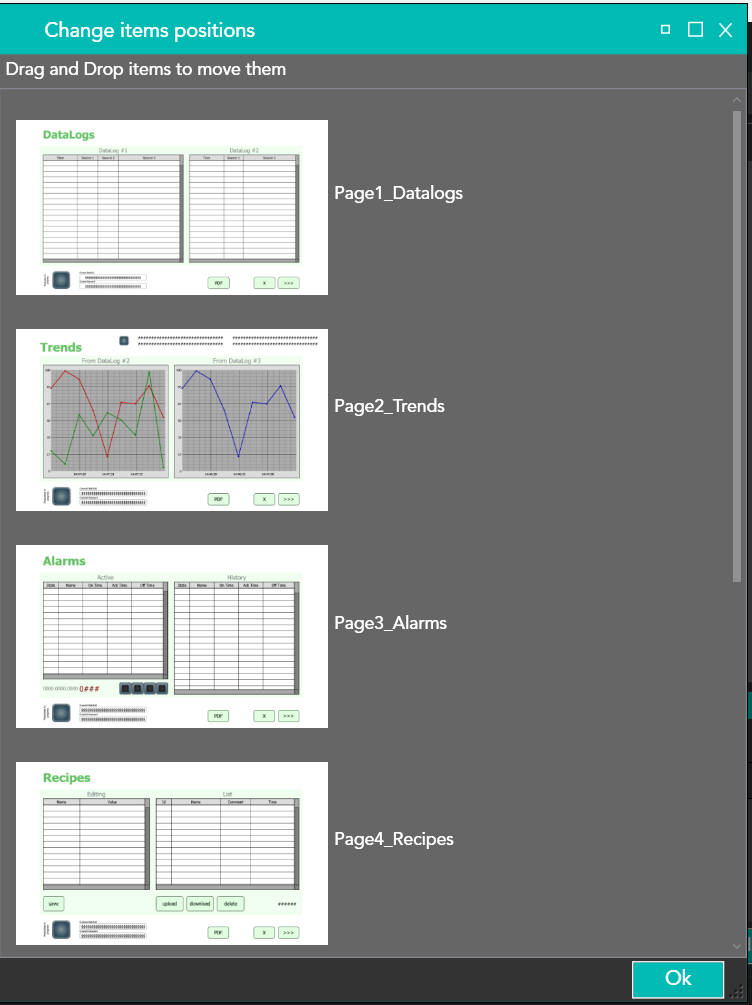
The user can simply drag the pages they want to move to the new position.The order is automatically updated.