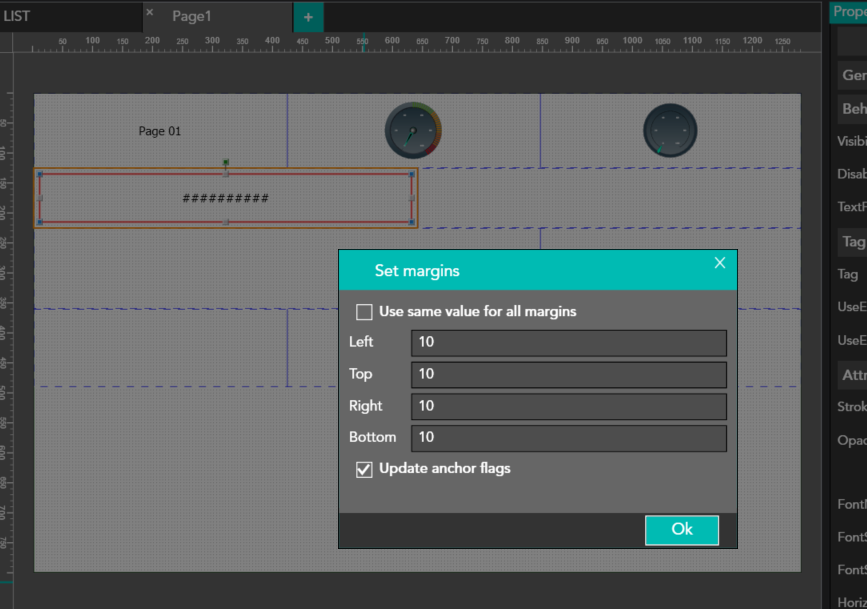Grid definition
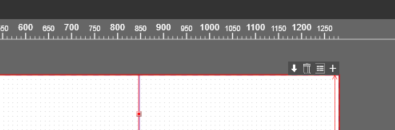
By using the toolbar at the top of the page it is possible:
-
Add a row
-
Change the columns
-
Remove a row
-
Change the position of the row
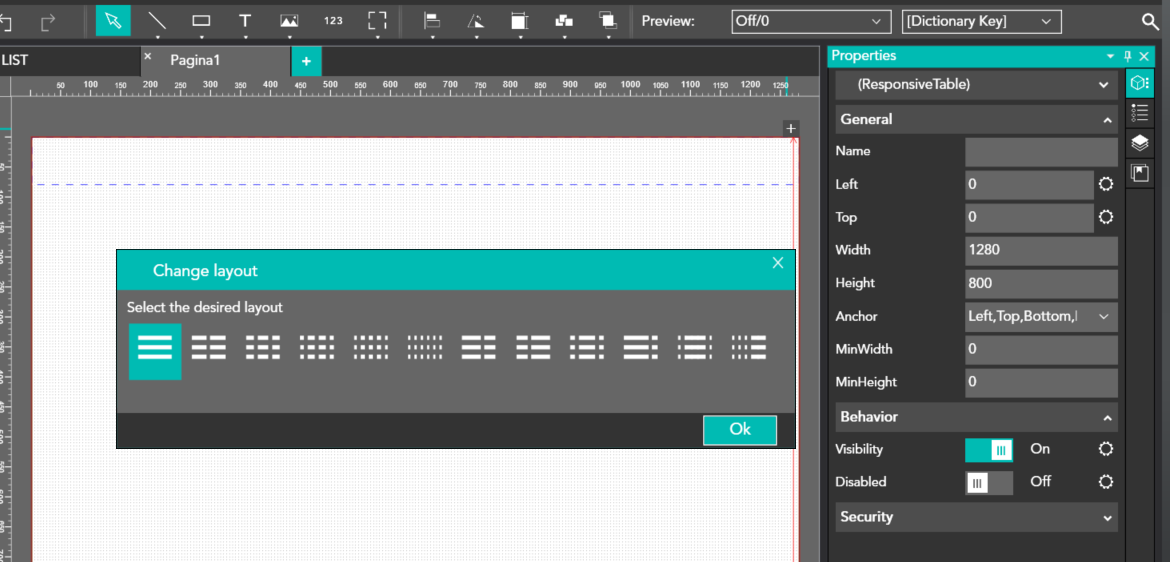
The user can define the number of columns per each row.
The different objects have to be placed inside each single cell.
The object position is not fixed but referred to the top-left cell corner.
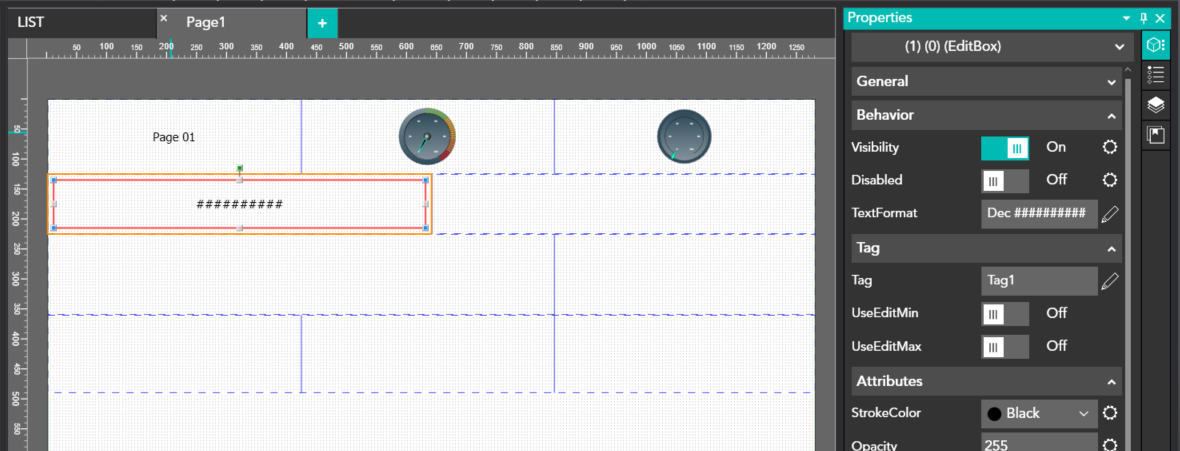
By the right click on each object the user can define the different margins in term of pixel quantity