Levels
The management at levels allows you to define groups of users with increasing priorities in order to allow only users with a certain priority to perform certain functions.
The priority levels are numbered from level 1 to level 10.
Level 1 corresponds to the highest priority while level 10 corresponds to the lowest priority.
The meaning of the Visibility Level and the Interaction Level must also be defined.
Visibility level
It allows you to define which objects will be visible to a user.
For example, a user with visibility level 5 can see objects with protection level 5 to 9 while objects with protection level 4 to 1 remain hidden.
Interaction level
It allows you to define which objects will be usable by the user.
For example, a user with interaction level 5 will be able to use objects with security level 5 to 9 but not use objects with security level 1 to 4.
Default value
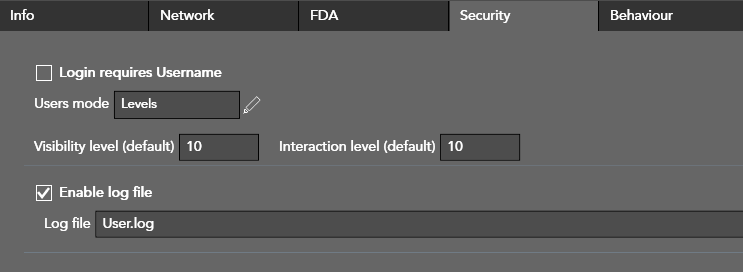
The default visibility and interaction levels define the product levels after the start_up.
For example, setting the default level of visibility to 1 forces the display of all objects to all users.
Object protection level
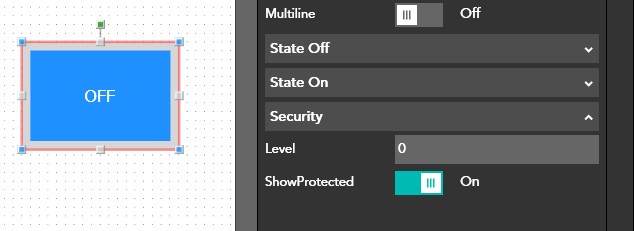
All objects have a Security section in the properties within which it is possible to define the security level of the object and a flag that allows you to define whether a symbol must be shown when the object is protected.
For example by setting the security level of this button to 5:
-
The button will be visible to users with a visibility level of 1,2,3,4,5
-
The button will be clickable by users with an interaction level of 1,2,3,4,5