Main menù
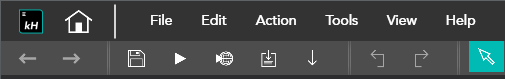
The KREO HMI main menù is display in the top area of the home page and of the page editing windows.
The generic functionalities and the relative shortcuts are displayed.
File
-
Create a new project (CTRL+N)
-
Open existing project (CTRL+O)
-
Open recent projects
-
Close project (CTRL+W)
-
Save (CTRL+S)
-
Save project as (SHIFT+CTRL+S)
Edit
-
Cancel (CTRL+Z)
-
Redo (CTRL+Y)
-
Cut (CTRL+X)
-
Copy (CTRL+C)
-
Paste (CTRL+V)
-
Duplicate
Action
-
SimulateThe offline simulation does not require the connection to the controllerThe communication driver is simulated and the Tag do have the value 0
-
Online simulationThe device is connected to the ethernet port of the PC and the communication is real running
-
Project ValidationCheck if the project is fine in term of functionalities and scripts
-
Compile and downloadThe project is compiled (the binary database is created) and the database is downloaded to the target
-
DownloadThe binary database is downloaded to the target without recompile the application.
Tools
-
Create archive and sendThe project is archived and a zipped file is created. This file can be saved as application backup
-
BackupThe binary backup of the project is created.This file can be used for the product restore via the control panel functionality
-
Project documentation (CTRL+P)A PDF file to be used as project documentation is created
-
Compiling folderOpen the folder where the compiled database is stored
-
Online toolsUtility to be used for the PDF and Video download to the target
View
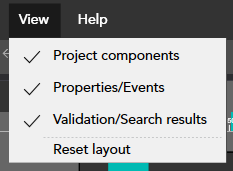 Let the user display or hide the main programming windows
Let the user display or hide the main programming windows -
Project components: the project tree window
-
Properties/Events: the properties/events, layers and library window
-
Validation/Search results: the default bottom window displaying the validation or searc results
-
Reset layout: will for the default layout of the main programming window
Help
-
InformationsThe KREO HMI release informations are displayed
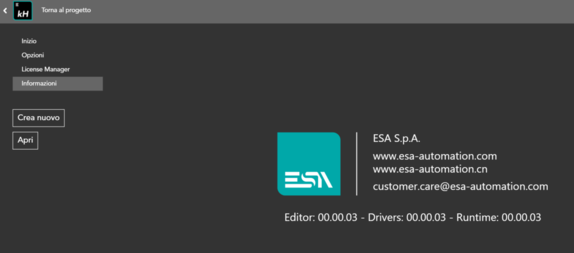
-
Online helpOpens the specific section of the ESA website dedicated to the KREO HMI help on line.An active internet connection is mandatory.
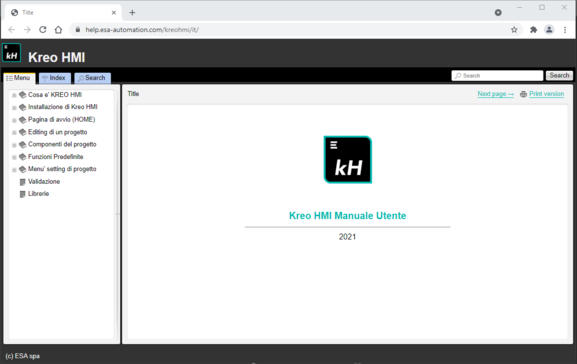
-
UpdatesSpecific page dedicated to the product update and download.