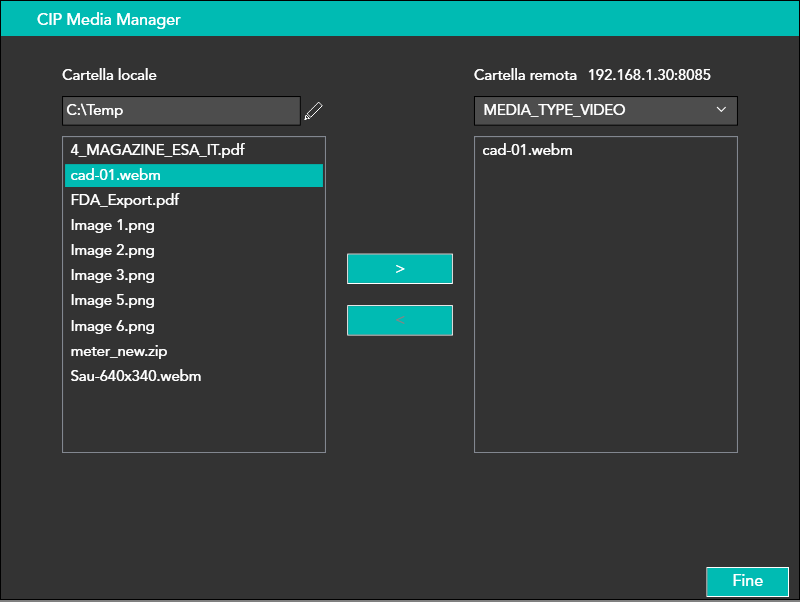Online tools
The Online tools menù allows you to download the multimedia files that the product is able to display on the page to the target.
-
PDF format file
-
Video files
The user must select Tools - Media Manager and set the IP address of the target ethernet port.
The default connection port is 8085
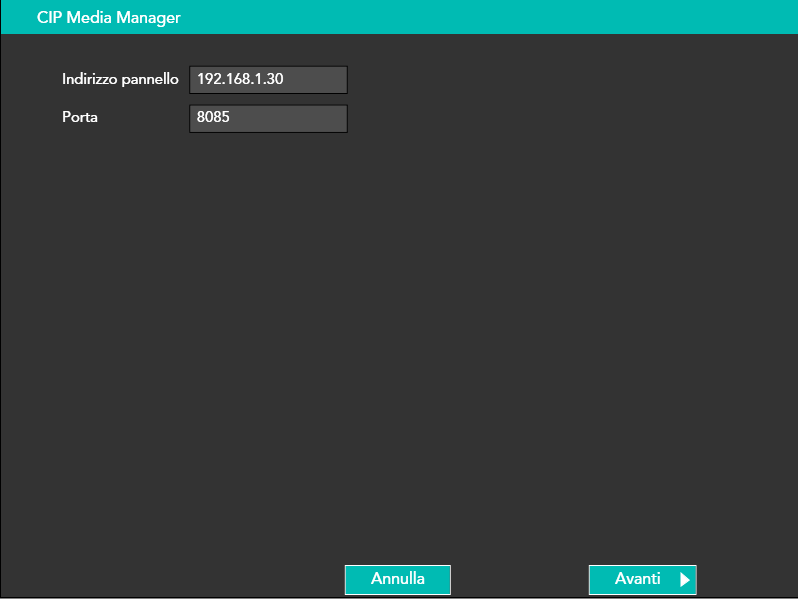
After connecting to the target, KREO displays the files present in the PC in the left part of the window and the files present on the target in the right part of the window.
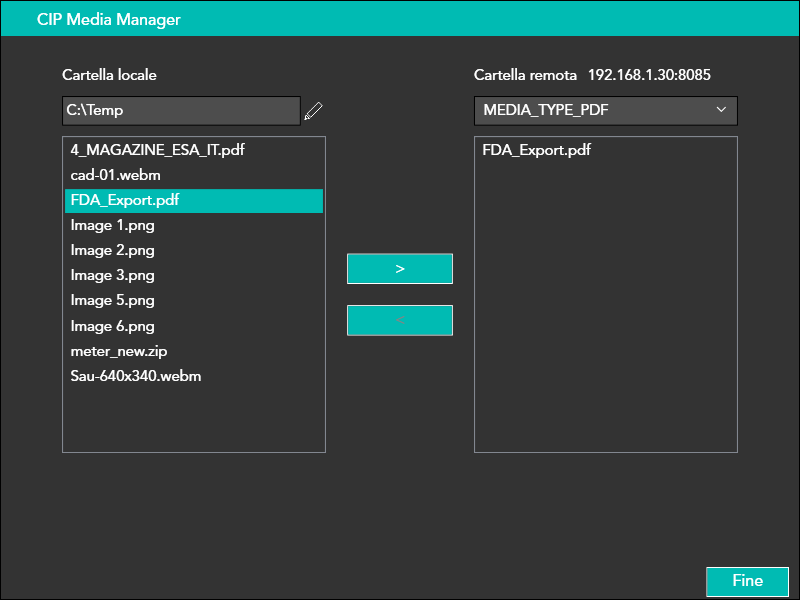
Via the buttons it is possible to download (development laptop - target) and upload (target - development laptop) both the PDF and video documents.
Video file
The video file format supported by the target (both PC based and embedded) is .webm.