Options
The Options menu allows you to define some general configuration parameters of the development environment.
General TAB
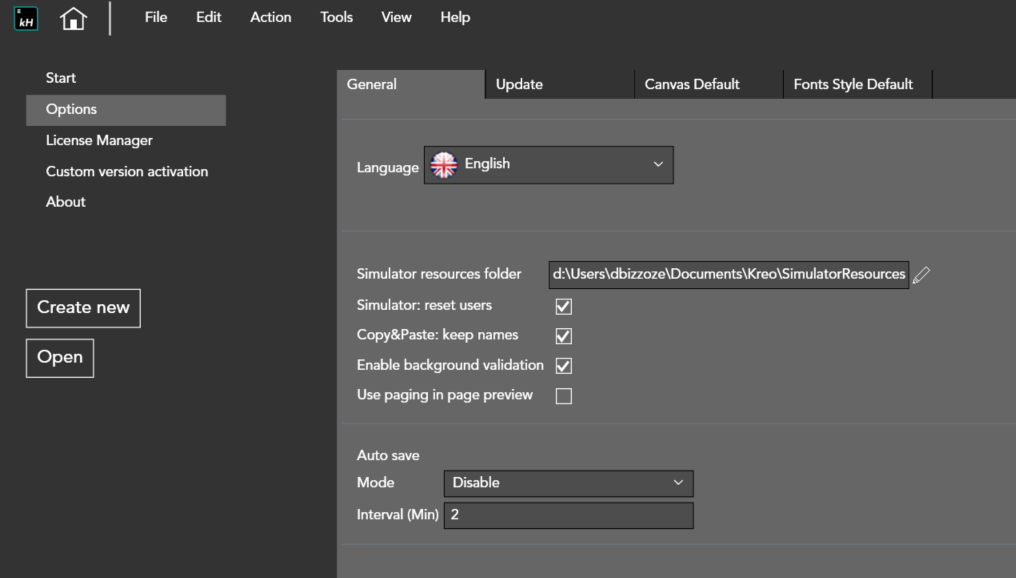
|
Language
|
Enviroment language
|
|
Simulator resources folder
|
The folder where all the resources necessary for the simulation mode are stored
|
|
Simulator reset users
|
Every time the simulator is starting the user database is starting from scratch
|
|
Enable background validation
|
Validation engine is running in parallel with the editor.
Automatic error icons will pop_up
|
|
Use paging in page preview
|
This approach has to be used in case of very large applications in order to increase the speed
|
|
Auto save mode
|
Let the user enable the auto save mode and the interval
|
|
Browser for simulation
|
The user can select wich browser will be used for the project simulation
|
Update TAB
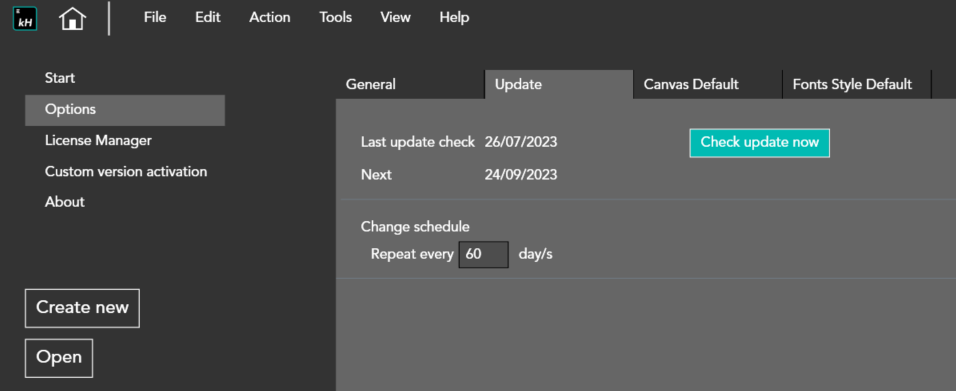
General infos on the last Update and the possibility of scheduling an automatic update
Canvas default TAB
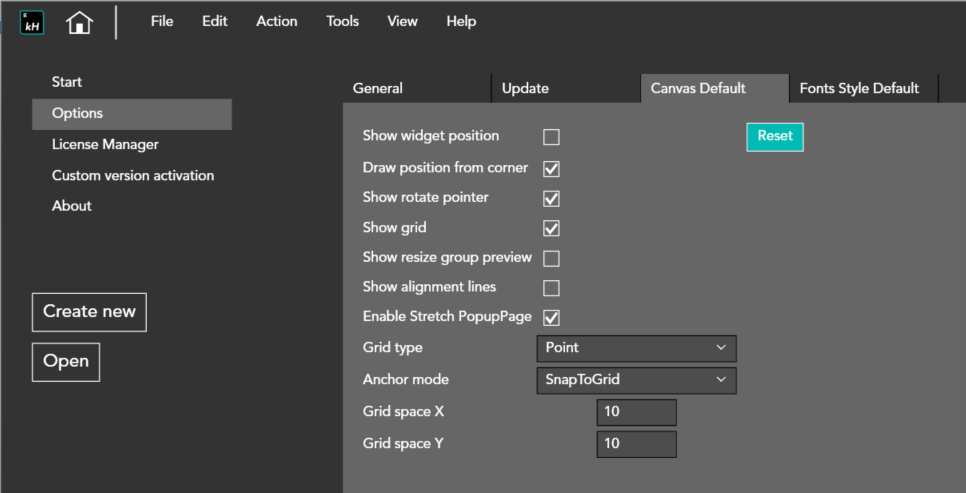
Canvas: allows you to parameterize some functions for editing the page.
-
Show widget position
-
Draw position from the display corner
-
Show the rotate pointer
-
Show grid
-
Show the resizing in the group preview
-
Show the alignment lines
-
Enable the stretch of the pop_up pages
-
The user can select the grid type (Point, Dashpoint, Dash, Solid, Dashsolid)
-
The anchor mode (None, Snap to Grid, Snap to Object)
-
Grid space X
-
Grid space Y
Font Style Dafault
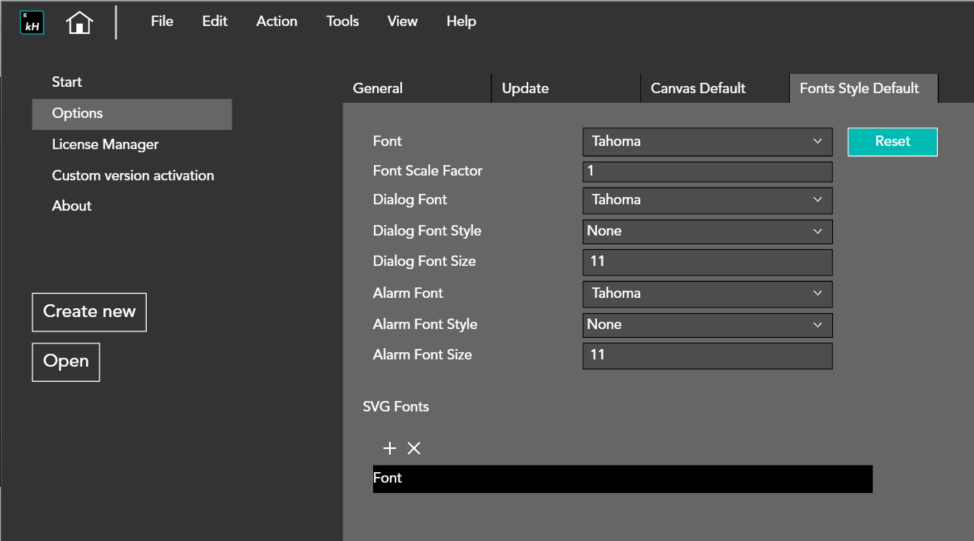
The user can define the default style of all the string object in the project.
This setting will be automatically applied unless the customer will remove the default option and select another specific font.
The bottom part let the user add any new font to the project; the font list witch is displayed is the list including all the windows font available.