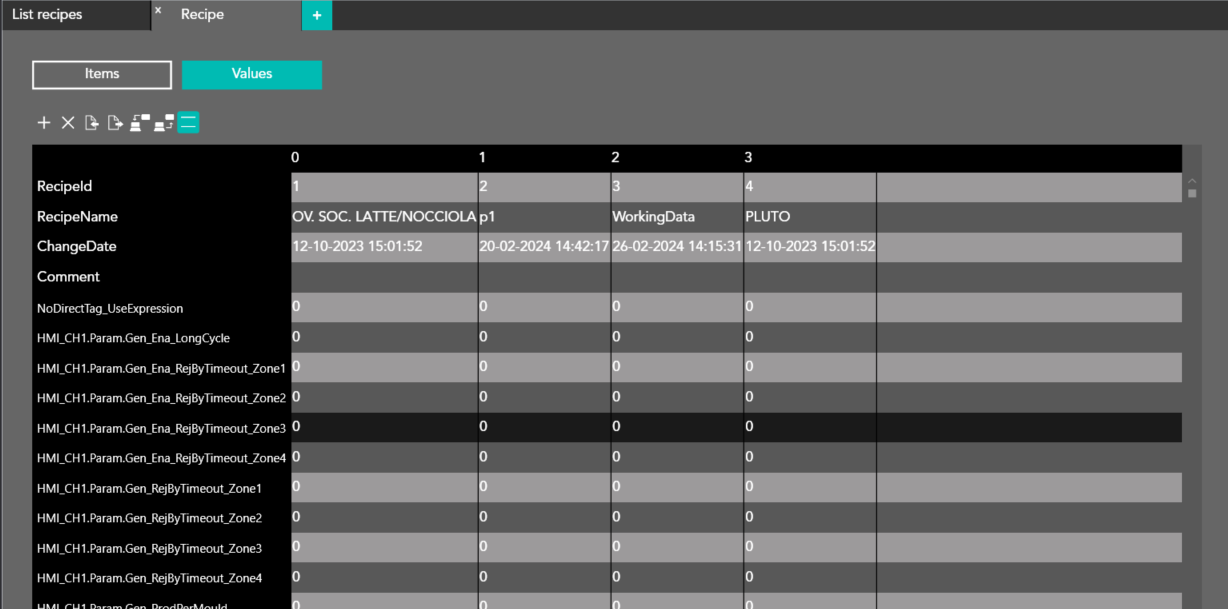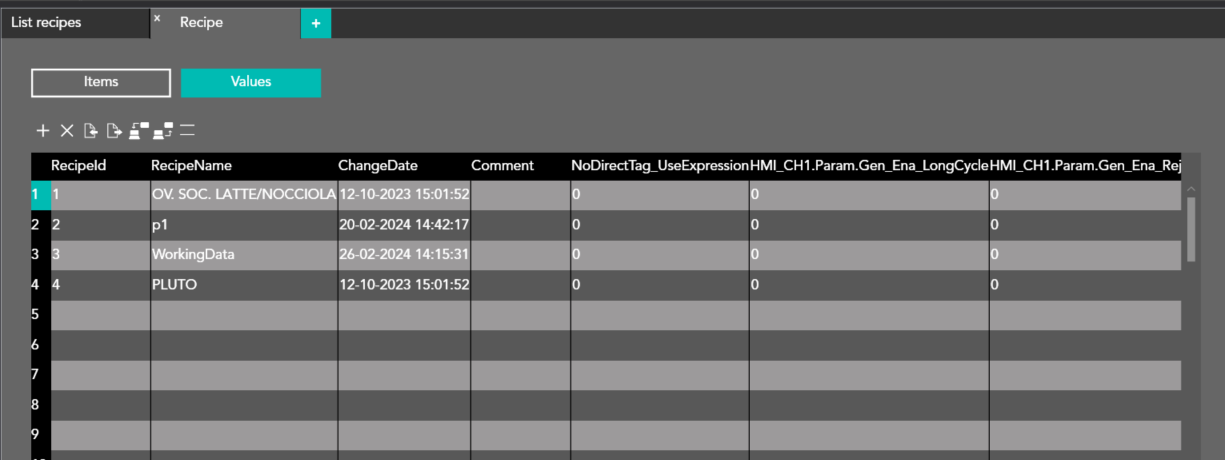Recipe archive management
The Kreo programmer can manage the recipe archive directly from the project being edited.
In the structure description TAB there is the Values option which displays in detail the recipes present in the archive with their relative values.
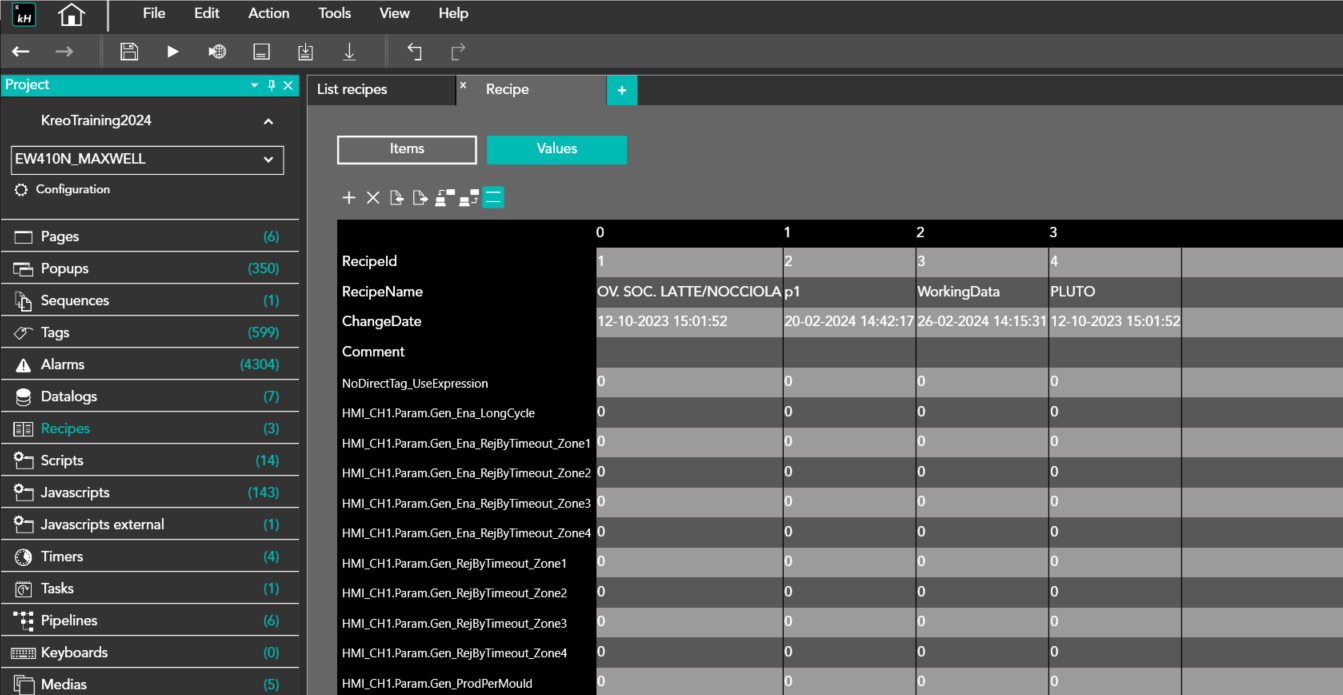
The command bar allows you to modify and update the archive present on the target.
Command description

-
Add a new recipe. Allows you to insert a new recipe and fill in the different fields
-
Delete the selected recipe. Once you have selected one or more recipes, this button allows you to remove them from the archive
-
Export the recipe archive. Allows you to export the entire recipe archive to Excel files
-
Import the recipe archive. Allows you to import the recipe archive from an external Excel file
-
Download the recipes. Download the recipe archive to the target device. It is necessary to use the project download function and select the Restore recipe values option
-
Upload recipes. Upload the recipe archive from the target device.
-
View the recipe archive by rows or columns. It is possible to select the display mode by rows (each row of the table represents a recipe) or by columns (each column of the table represents a recipe).