Recipies
The Recipes section collects all the functions related to the management of the Recipes
|
Function
|
Parameters
|
Description
|
|
RecipeClearBuffer
|
Recipe Structure
|
Clears the video buffer for the selected facility
|
|
RecipeCompareArchive
|
Recipe Structure
Recipe Name
Targetset. The comparison can be performed between the stored recipe and the values present in the PLC or between the stored recipe and the one loaded on the screen.
ReloadDevice: forces the recipe to be uploaded from the PLC before proceeding with the comparison.
ResultTag: the comparison result is made available by pointing to an element of the selected recipe.
|
Compare the value of the Recipe Tags loaded on the screen with the corresponding values in the PLC Tags.
|
|
RecipeDelete
|
Recipe structure
Recipe Name
|
Delete the indicated recipe
|
|
RecipeDeleteId
|
Recipe structure
Recipe Id
|
Delete the indicated recipe
|
|
RecipeDownload
|
Recipe structure
Recipe Name
|
Download of the selected structure
|
|
RecipeDownloadBuffer
|
Recipe structure
|
Download to the PLC of the video buffer recipe
|
|
RecipeDownloadId
|
Recipe structure
Recipe Id
|
Download of the selected recipe
|
|
RecipeExport
|
Recipe structure
Path of the exported file
|
The recipe archive will be exported to the specified path
|
|
RecipeExportAll
|
File path
|
Export all the recipe archive to the specified path
|
|
RecipeExportAllDialog
|
RootFolder: Root directory from which the user can navigate the folder structure
FilterFolder: A filter can be defined to identify the destination folder
|
The user can choose the folder and the name of the file generated by the export of the recipes
|
|
RecipeExportDatabase
|
Recipe structure name
|
Export all recipes of a given structure to the corresponding table within the SQL database
|
|
RecipeExportDialog
|
Structure Name
RootFolder: Root directory from which the user can navigate the folder structure
FilterFolder: A filter can be defined to identify the destination folder
|
Exports all recipes of a certain structure to the folder selected by the user and with the file name entered by the user.
|
|
RecipeImport
|
Recipe structure
File path
|
The recipe archive will be imported from the specified path
|
|
RecipeImportAll
|
File path
|
All the recipe archive will be imported from the specified path
|
|
RecipeImportAllDialog
|
RootFolder: Root directory from which the user can navigate the folder structure
FilterFolder: A filter can be defined to identify the destination folder
|
Import the entire recipe archive from the user-selected file
|
|
RecipeImportDatabase
|
Recipe structure name
|
Import the entire recipe archive of a given structure from the corresponding SQL table
|
|
RecipeImportDialog
|
Structure Name
RootFolder: Root directory from which the user can navigate the folder structure
FilterFolder: A filter can be defined to identify the destination folder
|
Import all recipes of a certain structure from the user-selected file into a certain folder.
|
|
RecipeLoad
|
Recipe structure
Recipe Name
|
Load the specified recipe
|
|
RecipeLoadId
|
Recipe structure
Recipe Name
|
Load the specified recipe
|
|
RecipePack
|
Recipe structure
|
Compacts the recipe archive by eliminating free slots generated by deletions.
After this operation, the IDs of the various recipes in the archive are recalculated and reassigned.
|
|
RecipeRename
|
Recipe structure
Current recipe Name
New recipe name
|
Rename the selected recipe
|
|
RecipeRenameId
|
Recipe structure
Current recipe Id
New recipe name
|
Rename the selected recipe
|
|
RecipeSave
|
Recipe structure
|
Save the recipe in editing actually
|
|
RecipeSaveAs
|
Recipe structure
Recipe Name
|
Save the recipe with the name given as parameter
|
|
RecipeUpload
|
Recipe structure
|
Load the recipe from the PLC
|
|
RecipeUploadBuffer
|
Recipe structure
|
Load the recipe values into the video buffer
|
Recipe comparing result
The user has the option of viewing the result of the comparison between the value of a recipe element and the corresponding value in the PLC in an editbox field.
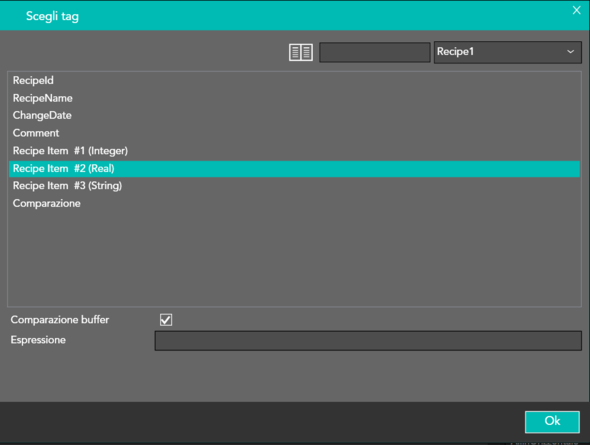
You need to enable the Buffer Comparison option.