Remote Logger
The Remote Logger is a debug tool that allows the Kreo programmer to view and save diagnostic messages that are generated by the edge component of the Kreo firmware.
Typically this debug tool is used to diagnose a malfunction in the most critical cases; the runtime does not start, starts and closes, communication is not established, a particular functionality is not executed.
Different types of information are displayed in the remote logger console:
|
SYS
|
Description System core logger
|
|
SYS
|
“basic system messages, loader, environment, explicit errors”
Includes basic diagnostic information, runtime startup and shutdown tracking, environment validation information, and all errors explicitly reported by the system
|
|
DBG
|
“implicit one-time temporary/extemporary debugs (developers only)”
Dedicated to temporary traces included in specific and limited versions of the runtime, for the purpose of debugging features and errors under investigation
[ideally for developers]
|
|
ERR
|
“complete unfiltered errors log, even implicit (everything ever stored in errors stack) (developers only)”
Includes tracking of all error cases encountered by the runtime during checks and validations at each level, including cases in which the report can be referred to a legitimate state of the system, in which it would not have reason to be brought to attention of the user; useful in specific cases for tracking the flow of runtime execution
[ideally for developers]
|
|
LIC
|
“installed licenses application and information”
For tracking states and anomalies found during the application of licenses at system startup
|
|
HHD
|
“activity and events of HandHeld panels”
For detailed tracking of the states and activities of the specific functionalities of HandHeld panels, during the management of keys, LEDs and joysticks
|
|
SCR
|
Descrizione Scripting
|
|
ERR
|
“conventional error notifications from key functions execution”
Enables tracking of detailed information in case of errors occurring during the execution of ST scripts
|
|
STS
|
“execution stats (statements, times, errors) of all UD functions”
Enables the tracking of statistical information regarding the execution of ST scripts: start and stop times, number of instructions executed, execution time, return error codes
|
|
CLB
|
“COMLIB usage and errors”
Enables tracking of access to third-party libraries (COM type), via ST script, through the use of instructions from the "COMLIB_" family (loading, initialization, method invocation, access to properties, error detection...)
|
|
FDA
|
Description FDA
|
|
CHK
|
“FDA records output during initial check procedure”
Enables tracking of the entire content of the FDA event log, as acquired by startups during the system validation phase; implemented as an inspection tool in case of detection of inconsistencies in the FDA file
|
|
WSK
|
Description WebSocket
|
|
CLI
|
“WebSocket clients connections changes”
For tracking connection and disconnection events of UI clients to the server runtime, with the related changes in state and closing cleanup information
|
Remote logger enviroment
The Kreo programmer must select the Remote Logger item in the Tools menu:
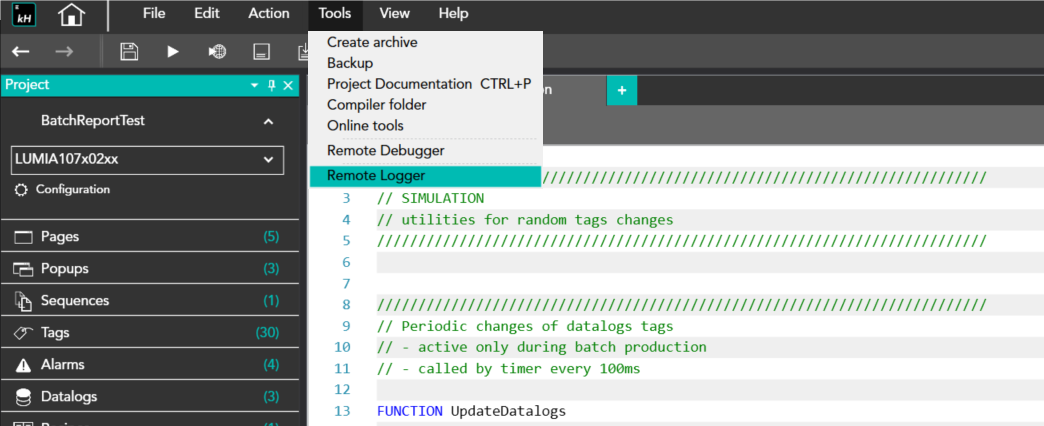
Once Remote Logger has been selected, the relevant console opens.
Until the user starts the log section (via the PLAY command) the console appears empty.
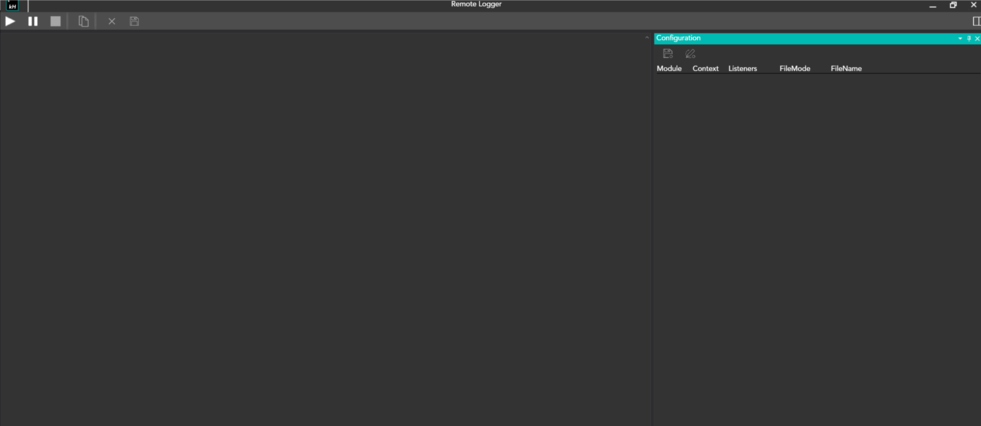
To start the debugging session the user must press the PLAY button.
The window for connecting to the target device appears:
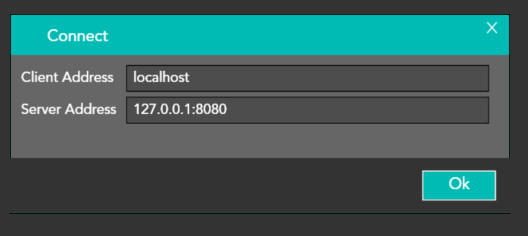
In the Client Address textbox, enter the address of the machine on which the debug console runs.
If the debug console is on the same PC on which Kreo HMI runs, localhost must be entered in this textbox.
The IP address of the target machine on which the Kreo HMI application runs must be entered in the Server Address textbox.
Once the connection is established, the window is populated with debug information.
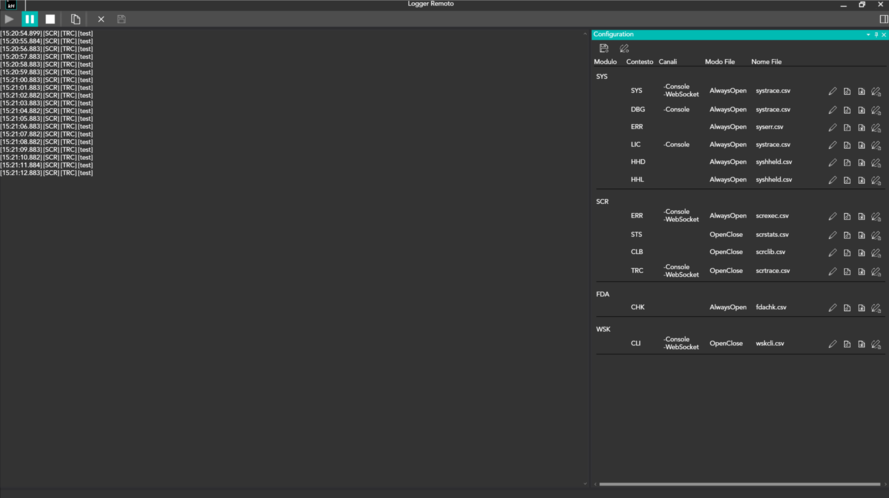
Module configurations
Each of the modules provides a series of commands that allow its configuration and management.
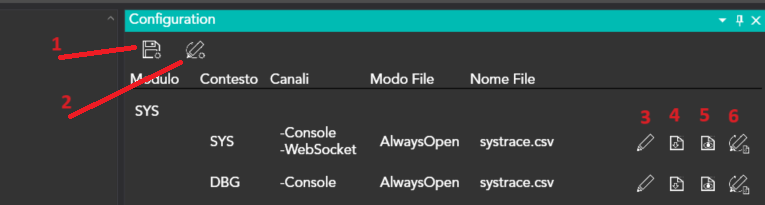
1. Allows you to save the configuration of all modules
2. Return the configuration of all modules to the default configuration (all changes are lost)
3. Edit the module configuration.
The following pop_up window appears.
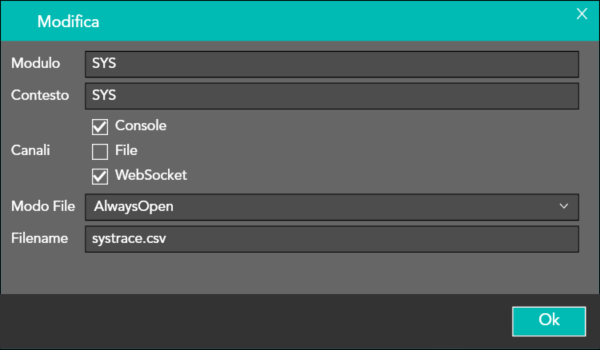
The first two entries identify the module and its context.
Channels allows the programmer to define where log information is saved and displayed:
Console. This option is valid only for the Kreo runtime used on PC platforms. This product has a log window to which messages are forwarded. The log window can be viewed from the Kreo PC Manager menu.
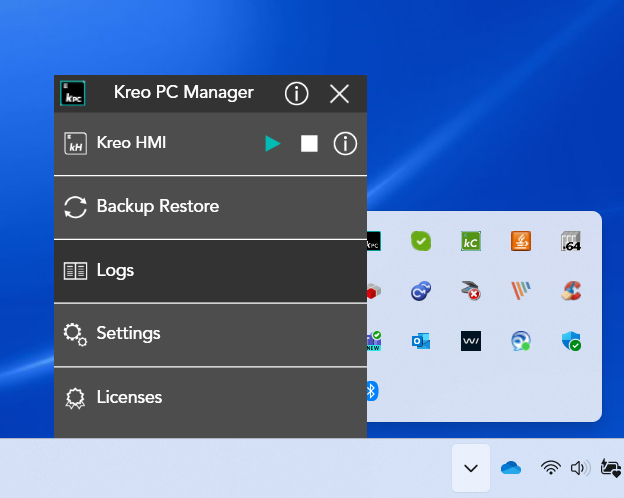
File. The messages are saved to a file which can then be downloaded from the target device using the commands described below
Web Sockets. Messages are displayed live on the remote logger page.
Modofile. Defines whether the file that records the messages must always be kept open (in this case access to the file is faster but in the event of a sudden shutdown of the product the changes are lost) or closed after each recording (in this case the file is more secure but if message generation is particularly frequent some messages may be lost).
Filename. Name of the file that is created
4. Download the file from the server. Allows you to download the log file from the target device and save it locally
5. View the file. Force display of the file directly in a pop_up window
6. Clear files. Reset the log file