Replace References
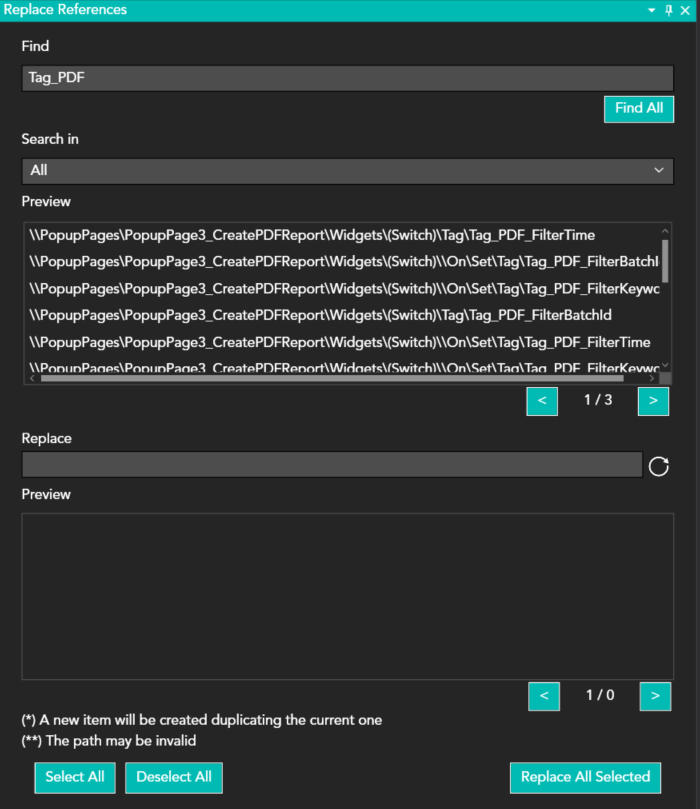
-
The utility allows you to partially or completely replace the path of one or more references.
-
The window is made up of different sections:
-
Preview: displays the list of all references found based on the search key indicated.
-
Replace: Indicates the section of the path to replace within the reference
-
Preview: Provides the list of all references found. The user can select the references on which to perform the replacement.
(*): Indicates that a new object corresponding to the reference will be automatically created.
By pressing the Replace Selected button the keyword replacement operation and the possible creation of the missing objects are carried out.