Search references
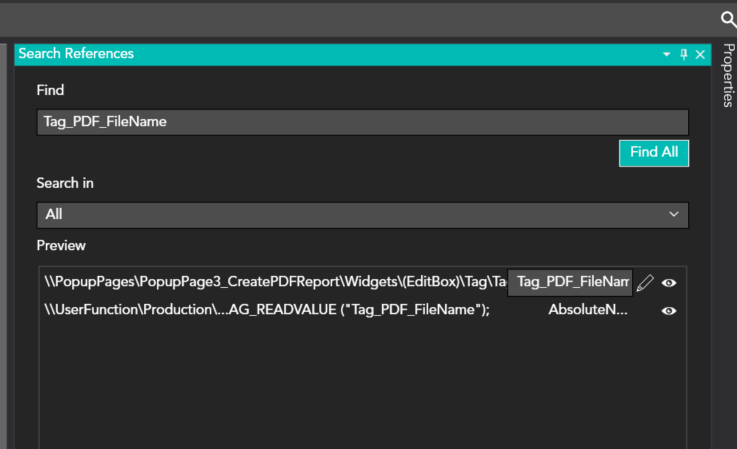
The purpose of the utility is to locate all the properties in the project that refer to the searched keyword.
In the Find box, the Kreo programmer enters the keyword to search for and presses the search button.
The context in which the search is carried out can be selected:
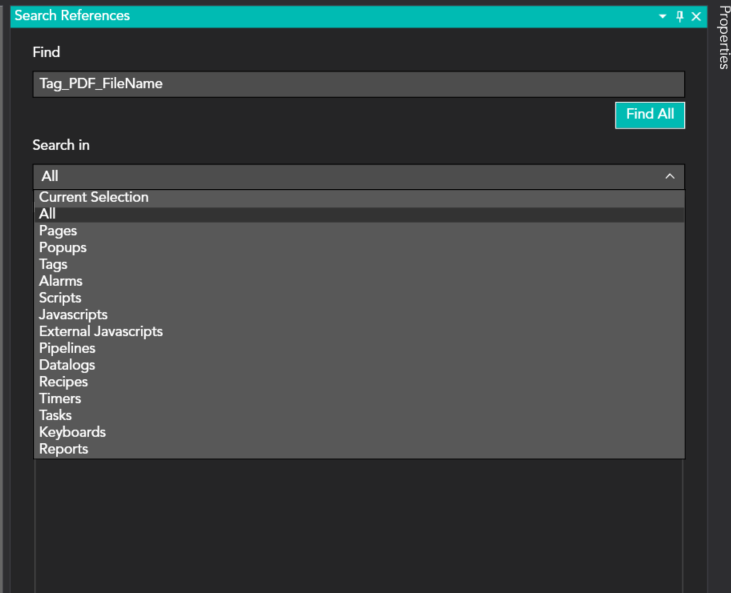
Current selection refers to the context currently displayed in the work area.
Selecting All searches all elements of the project.
Alternatively, to speed up the search, you can select a specific context.
Search results
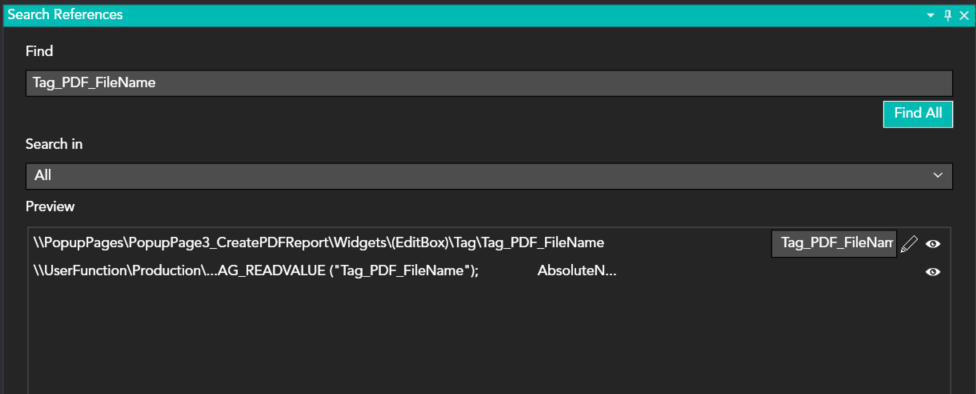
The list of references found is presented in the search result window.
Double-clicking on the search result (or clicking on the icon to the right of the result) displays the context relating to the selected object.
If the found element refers to a Tag it is also possible to enter directly into the editing window thanks to the displayed field