TAB: Alarm signals
In this TAB the user can define the signaling mode to be displayed when at least one alarm is present in the product.
ISA Icon
Simple event icon
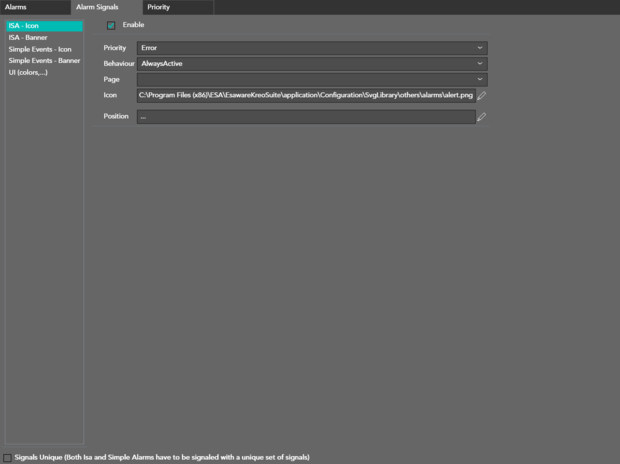
An icon is shown at the top of the display when at least one ISA or Simple Event alarm is present
-
Priority: indicates the minimum alarm priority at which the icon will be displayed
-
Behavior:
AlwaysActive: the icon is always active
AckOnlyActive: the icon is active only if the alarm has been silenced
-
Page: the page that is displayed when the icon is pressed
ISA Banner
Simple events banner
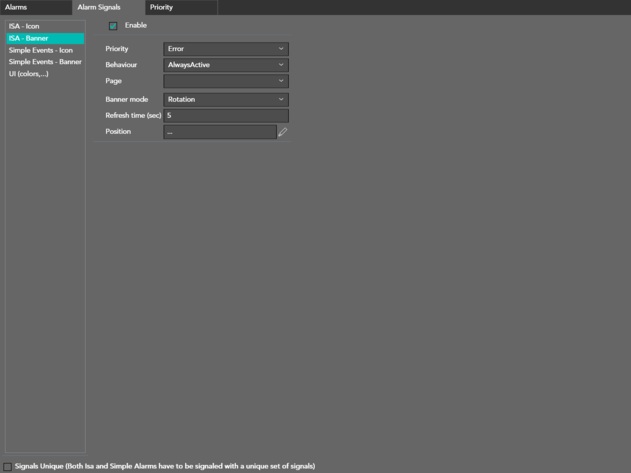
A banner is shown at the top of the display when at least one ISA type alarm is present.
-
Priority: indicates the minimum alarm priority at which the icon will be displayed
-
Behavior:
AlwaysActive: the icon is always active
AckOnlyActive: the icon is active only if the alarm has been silenced
-
Page: the page that is displayed when the icon is pressed
ISA Auto
It allows you to decide whether a project page (normally a page in which the alarm view is inserted) must be displayed automatically when at least one alarm is active.Also in this case the user can define the minimum priority at which the page should be displayed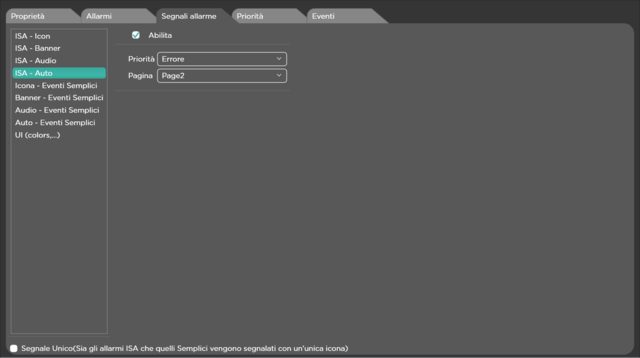
UI Colors
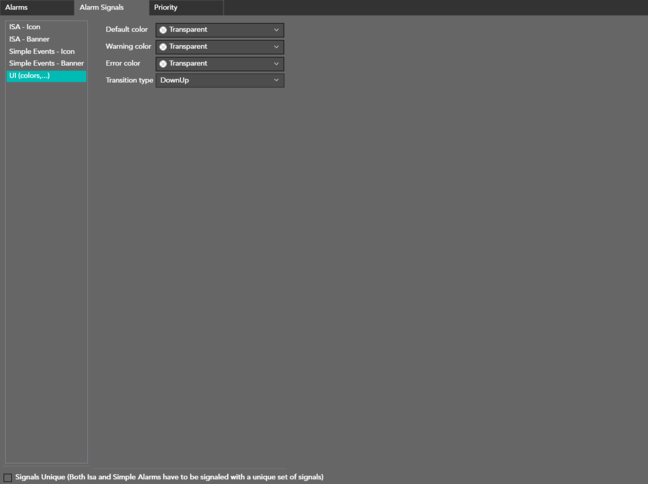 The user can configure both the colors of the banner and the transition mode between the valid alarms.
The user can configure both the colors of the banner and the transition mode between the valid alarms.