TAB: Tag
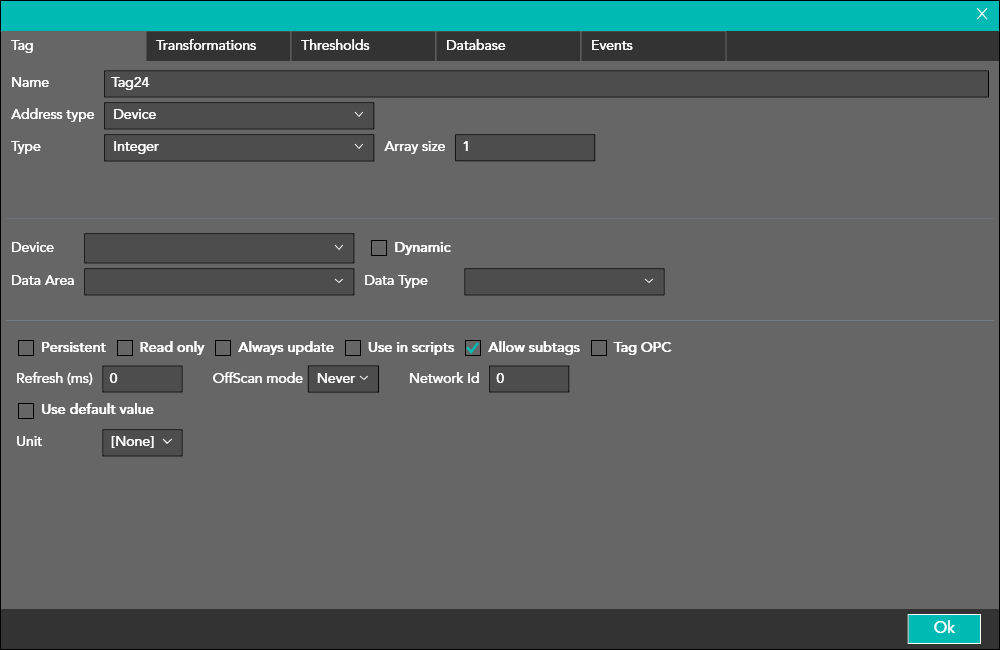
The window is divided into three distinct areas.
Tag name and type definition
The upper area allows you to define the following parameters:
-
Symbolic name of the Tag
-
Address type of the tag
-
Internal: the tag is defined in the internal memory of the device
-
Device: the tag is mapped on the external device (PLC, control, thermoregulator)
-
Network: the tag is made available by another device running Crew runtime (server of a Crew device network)
-
Shared device
-
System: internal tags with a predefined meaning
-
Indexed: tag with variable address based on a software pointer
-
Type: tag type (Char, Byte, Boolean, Integer, Unsigned integer, Long, Unsigned Long, Real, Double, String)
-
Array size: If the tag is an array tag, here the user enters the number of elements that make up the array
Tag address definition
The central area allows you to enter the tag address which must be the same as defined in the PLC program.
This part is different depending on the driver used.
Additional parameters
-
Persistent: the tag value is saved in the retentive memory. When the product is turned off, the last value is kept.
-
Read only: the tag cannot be written but only read
-
Always updated: the tag is read even if it is not displayed. To reduce data exchange, the default behavior is to read only the tags that are displayed.
-
Use in script: the tag can be used in script code
-
Enable subtags: it is possible to define subtags to the main tag
-
Network ID: an identifier value other than 0 identifies the tags that are visible to other client products in the network project. This tag is a server tag.
-
Update ms: defines every how many milliseconds the tag should be refreshed. A value of 0 indicates that the tag should be refreshed as often as possible
-
OffScan mode: allows you to define if a project tag must be able to be put in the Offscan state (never read) or in the Onscan state (read) by script. This mechanism comes
-
normally used in modular machines where components are defined that can be enabled or disabled at runtime.
-
Use default value: it allows to define if at the startup of the application this tag should be initialized.
-
Unit: defines the unit of measurement of the tag as it is defined in the control - To be used in the automatic conversion of the units of measurement.