User group
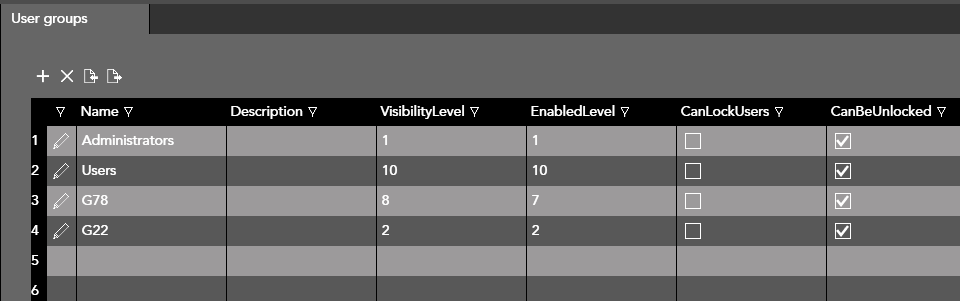
The definition of a new user group requires the informations listed below:
-
Group name
-
Group description
-
Visibility Level defines which is the level of the operator for managing the visibility of objects. In particular, an operator with visibility level 2 will see objects with a level lower than or equal to 3 on the page.
-
Level Enabled defines which is the level of the operator to be able to act on the object (to enter editing or click on the object).
-
Lockable user. Users belonging to this group are blocked ("locked") after the specific number of login attempts (defined in the Configuration - FDA TAB) with incorrect parameters
-
Can be unlocked: indicates that the users of this group can be unlocked by a higher level user if they heve been previously locked.
-
Logout timeout: specific group logput timeout. The value -1 stands for "use the global timeout defined in Configuration - security. This local value (in seconds) will overwrite the project default value.